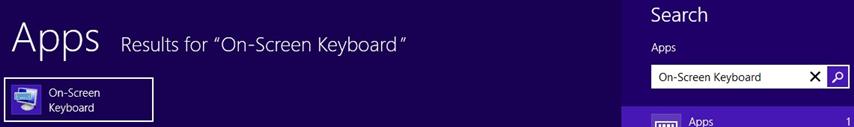Virtual Thai Keyboard
If you are just getting started learning Thai or find your self in a situation where you need to quickly type something in Thai but there is no Thai keyboard handy you are in luck… If you are on Windows at least.
For instruction on how to do the same thing under Ubuntu Linux click here
If you have not already done so, you will need let the computer know you have a Thai keyboard connected.
Then just press the Windows Key and type “On-Screen Keyboard”
Now you can just touch it if you have a touchscreen or click it with the mouse if you do not.
To switch between the two just press Alt + Shift OR Windows Key + Space
Virtual English Keyboard: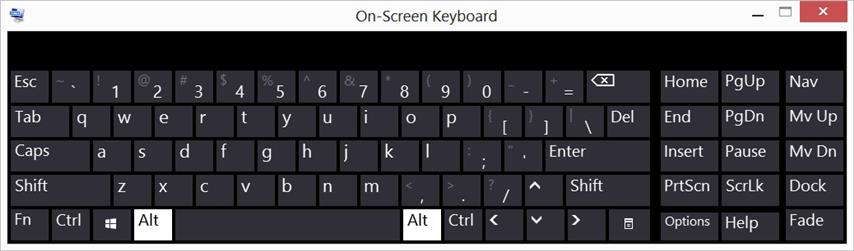
Virtual Thai Keyboard:
That is it a quick way to get some Thai characters types out using the built-in Virtual Keyboard .
Tested with Windows 8 and 8.1 let me know if it works with previous versions.